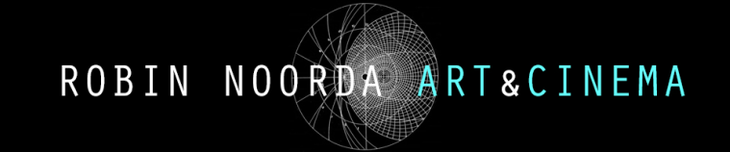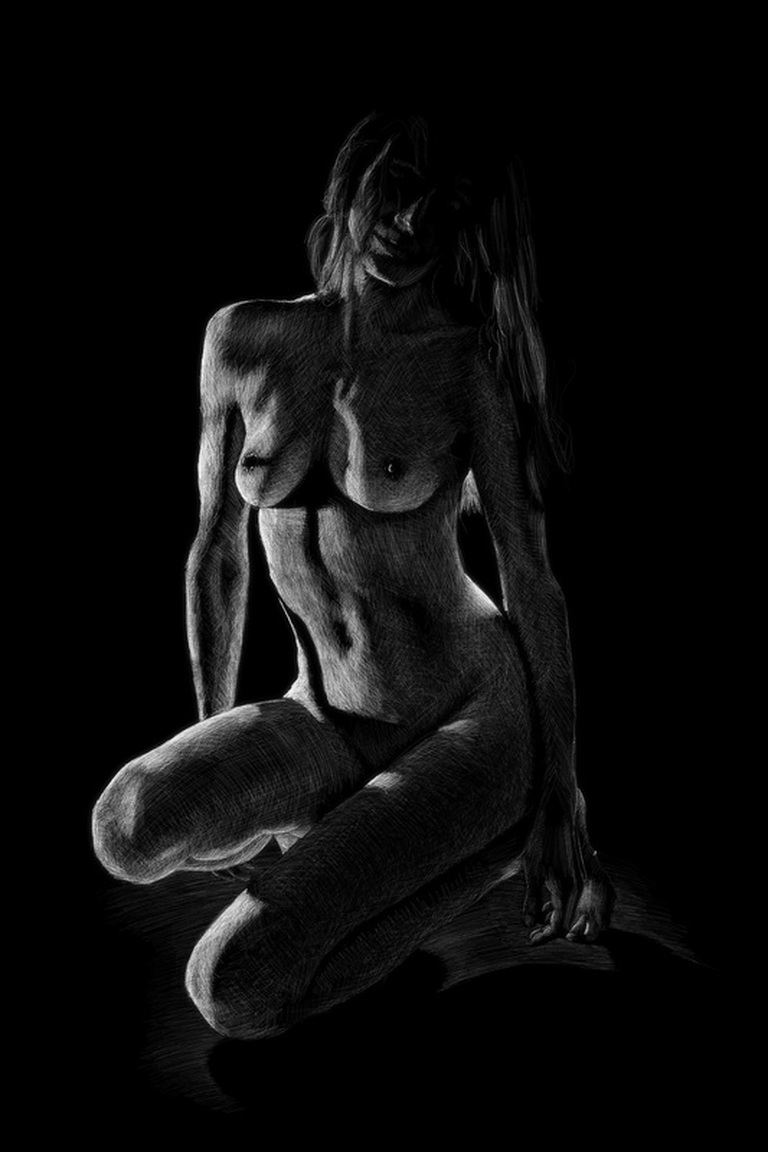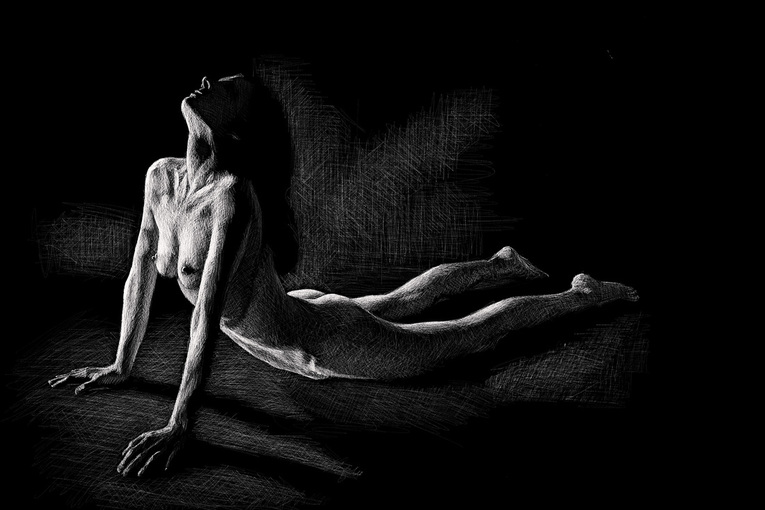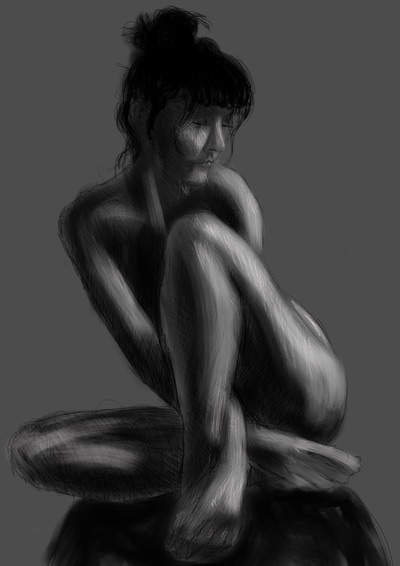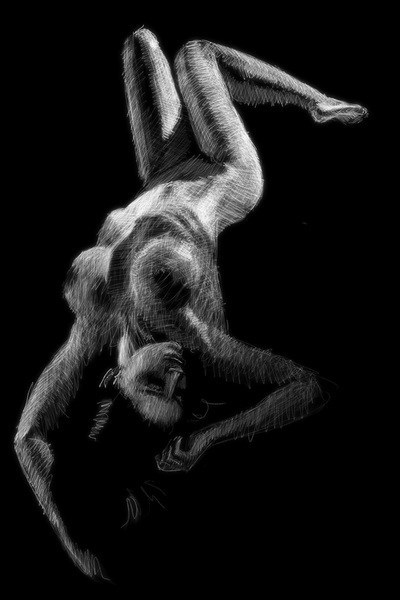Even before I went to the art academy in the seventies, I was an enthousiast model drawer and I also did a lot of etching. I am quite thankful to have learned to master these crafts. Drawing was my primary talent.
Currently I picked it up again on the iPad pro with the marvellous pencil.
No crumbling charcoal, dripping paint or dusty crayons, not carrying a painters suitcase, no big portfolio maps and easel, no etching acids, smelly aquatint or ink wiped hands. Just a pad and a pen.
I've worked with a lot of digitising pen's in my life, the first one way back in 1984 at the Antics Studio Amsterdam, the first computer animation studio in the Netherlands.
For some time the Wacom Cintiq is around, a screen where you can draw on. Very good indeed, but expensive and you still need an extra computer as well so not that portable. But since the arrival of the iPad Pro and the Apple Pencil, the digitising pen has finally grown up.
The ease of drawing with the undo possibility, working in layers and all kinds of wet and dry tools, is a 'best of both worlds' solution. And I can print the result in any size on any material. For instance, most of the drawings on this page have a 'dry needle etching' feel to it. I seem to be heading into this style, looking at the short evolution of my iPad drawings.
As being a photographer and filmer as well, I am used to work with light. This perhaps gives a touch to my drawings. I always lit my live model with at least one little Dedolight spot. I enjoy catching the light as it gives dimensions, volume and texture to shape.
Currently I picked it up again on the iPad pro with the marvellous pencil.
No crumbling charcoal, dripping paint or dusty crayons, not carrying a painters suitcase, no big portfolio maps and easel, no etching acids, smelly aquatint or ink wiped hands. Just a pad and a pen.
I've worked with a lot of digitising pen's in my life, the first one way back in 1984 at the Antics Studio Amsterdam, the first computer animation studio in the Netherlands.
For some time the Wacom Cintiq is around, a screen where you can draw on. Very good indeed, but expensive and you still need an extra computer as well so not that portable. But since the arrival of the iPad Pro and the Apple Pencil, the digitising pen has finally grown up.
The ease of drawing with the undo possibility, working in layers and all kinds of wet and dry tools, is a 'best of both worlds' solution. And I can print the result in any size on any material. For instance, most of the drawings on this page have a 'dry needle etching' feel to it. I seem to be heading into this style, looking at the short evolution of my iPad drawings.
As being a photographer and filmer as well, I am used to work with light. This perhaps gives a touch to my drawings. I always lit my live model with at least one little Dedolight spot. I enjoy catching the light as it gives dimensions, volume and texture to shape.